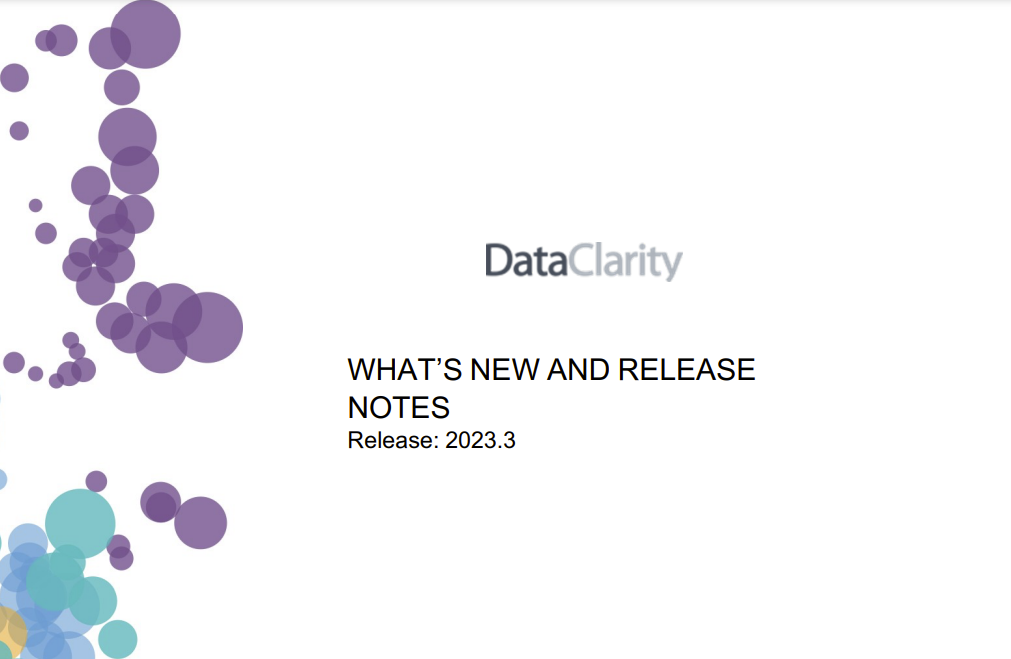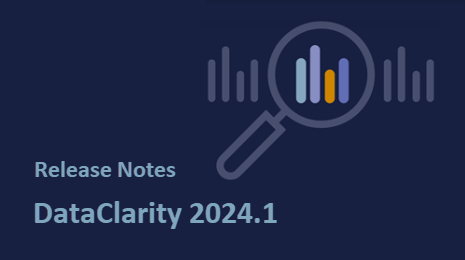Check out the latest features included in DataClarity 2023.3!
In this release, we introduce a range of powerful features aimed at enhancing your data visualization capabilities, enabling more meaningful, customized, and interactive visualizations.
-
New KPI Widget: Experience improved insights with our newly introduced Key Performance Indicator (KPI) widget that offers a streamlined approach to assessing performance metrics.
-
Conditional Formatting for KPI Visualizations: Apply formatting rules with ease. Customize the appearance of your KPI visualizations by defining conditional rules for various indicators.
-
Color Properties for Actual and Target Indicators: Achieve visual clarity by adjusting color properties for both Actual and Target indicators, enhancing the distinction between these key metrics.
-
Additional Other Field: Expanding the utility of KPI widgets, an Other field is now available, providing users the ability to
incorporate additional data categories for comprehensive analysis.
-
Selection of Measures Columns: Tailor your KPI widget further by selecting specific measures columns that align with your analytical requirements.
-
Extended Filter Widget with Multi-Select Dropdown: Enhance filtering capabilities using the new multi-select dropdown option, providing users with an efficient way to filter data.
-
Extended Sort By Option: Expand your data exploration possibilities by utilizing the extended Sort By option across various chart types, including Column Bullet, Bar Bullet, Tree View, Hierarchical Bubbles, Packed Bubbles, Chord, Sankey, and Treemap charts.
-
Custom Cron Expressions for Scheduling Storyboards: Enjoy enhanced flexibility in scheduling storyboards by incorporating custom Cron expressions to suit your specific time-based needs.
-
Control Chart Title Position: Tailor the positioning of chart titles according to your preferences, ensuring optimal presentation and clarity.
-
Custom JavaScript Code for Chart Actions: Unlock advanced interactivity and customization within your visualizations by integrating custom JavaScript code for chart actions, allowing for a higher degree of user engagement.
-
Padding for Charts and KPI Widget: Achieve better visual balance and spacing with the introduction of padding options for both charts and the KPI widget.
-
Set Hover Color for Standard Charts: Elevate your data exploration experience by defining hover colors for elements within regular charts, facilitating clearer communication of insights.
Related Resources
Videos
- Create your first dataset
- How to explore a dataset
- How to add filters to a dataset
- How to add calculations to a dataset
- How to add a data connection
- How to configure datasets caching
- How to use built-in data science functions
- Get started with storyboards
- Create your first storyboard
- Create storyboards
- How to share a storyboard
- How to publish a storyboard to web
- How to add interactive visualization filters
- How to add data filters to a visualization
- How to filter visualizations using actions
- How to customize visualizations
- How to add interactivity between widgets
- How to create a path map visualization
DataClarity Releases
- All Latest DataClarity Releases
- Explore DataClarity 2023.4
- All New DataClarity 2023.3
- Discover DataClarity 2023.2
- Meet DataClarity 2023.1
- What’s New in DataClarity 2022.6
- Discover DataClarity 2022.5
- Meet DataClarity 2022.4
- All New DataClarity 2022.3
- What’s new in DataClarity 2022.2
- Discover DataClarity 2022.1
- Meet DataClarity 2021.4 & 2021.3
- All New DataClarity 2021.2
- DataClarity 2021.1 is here
- What’s new in DataClarity 2020.10
- Meet DataClarity 2020.9
- Discover DataClarity 2020.8
- All New DataClarity 2020.7
- DataClarity 2020.6 is here
- Meet DataClarity 2020.5
- Discover DataClarity 2020.4
- DataClarity 2020.3 is Here
- Meet DataClarity 2020.2
- DataClarity 2020.1 Features
Online Help
Solution Briefs
Web Pages
Viz Gallery
Analyst Reports
- Eckerson Group Report: DataClarity Product Profile
- How to Succeed with Self-Service Analytics eBook
- Data and Analytics Integration Hubs eBook
Technical Specifications
Blog Articles
- What’s New in DataClarity 2020.6
- Meet DataClarity 2020.5
- Unifying Analytics Across Disparate BI Tools
- Unifying Disparate Data Sources
- The Modern Way to Manage Disparate BI and Data Environments
- DataClarity 2020.4 is here
- Discover DataClarity 2020.2
- What’s New in DataClarity 2020.1?
- Prepare for Data Preparation
- Fostering a Data Science Culture Throughout Your Organization
Featured Webinars