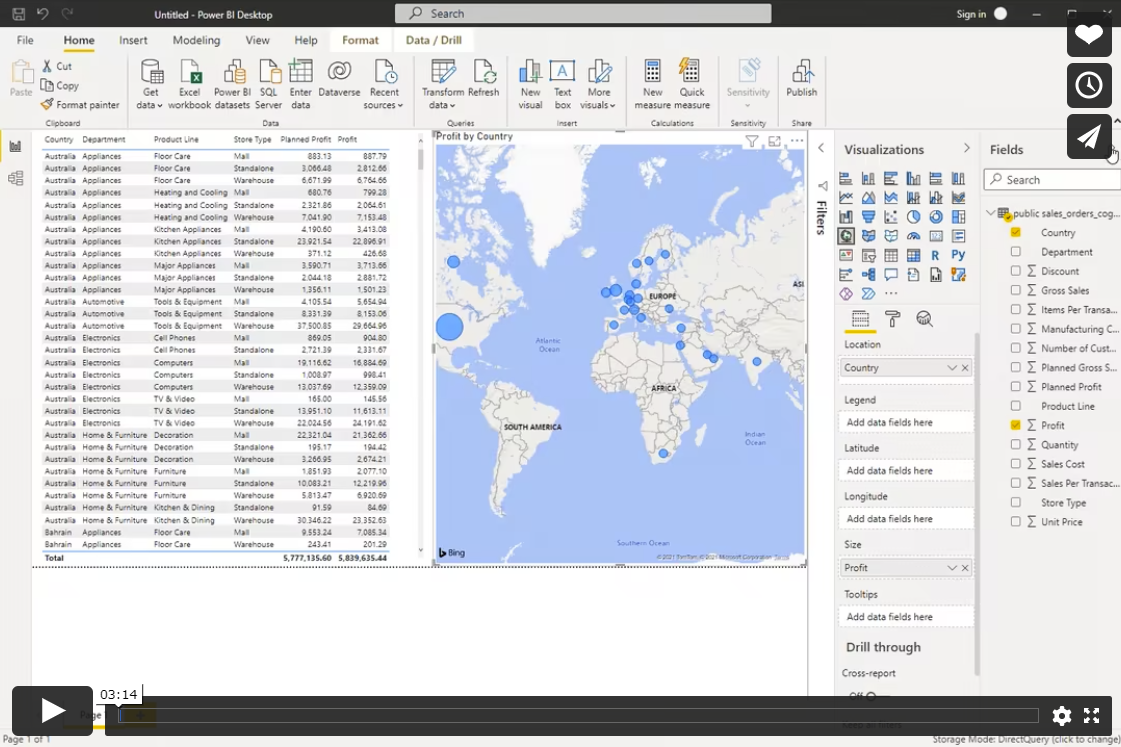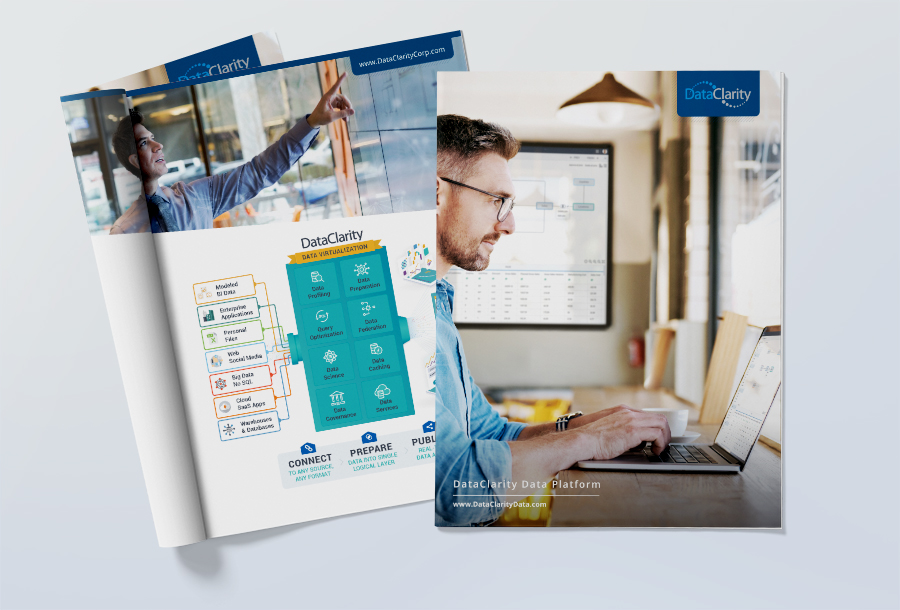Connect Tableau to Cognos Analytics and Excel
0:02:06
Learn how to connect Tableau to IBM Cognos Analytics and Excel.
What is covered:
- Add a Cognos package
- Add an Excel file
- Connect Tableau to Cognos package and Excel
- Visualize your data in Tableau
Related Resources
Videos
- Create your first dataset
- How to explore a dataset
- How to add filters to a dataset
- How to add calculations to a dataset
- How to add a data connection
- How to configure datasets caching
- How to use built-in data science functions
- Connect Power BI to Cognos Analytics packages
- Connect Power BI to Planning Analytics (TM1)
- Connect Tableau to Cognos Analytics and Excel
- Connect Tableau to Cognos Analytics
- Connect Tableau to Planning Analytics (TM1) Cubes
- Connect Tableau to Planning Analytics (TM1) Cube Views and Excel
Blog Articles
- What’s New in DataClarity 2020.6
- Meet DataClarity 2020.5
- Unifying Analytics Across Disparate BI Tools
- Unifying Disparate Data Sources
- The Modern Way to Manage Disparate BI and Data Environments
- DataClarity 2020.4 is here
- Discover DataClarity 2020.2
- What’s New in DataClarity 2020.1?
- Prepare for Data Preparation
- Fostering a Data Science Culture Throughout Your Organization
Featured Webinars
- Rethink Your Data Integration and Analytics Strategy Webinar
- Analytics and Data Integration Hubs Webinar
Online Help
Solution Briefs
Web Pages
Analyst Reports and Whitepapers
- Eckerson Group Report: DataClarity Product Profile
- How to Succeed with Self-Service Analytics eBook
- Data and Analytics Integration Hubs eBook
Technical Specs & Installation Docs
DataClarity Releases
- All Latest DataClarity Releases
- Meet DataClarity 2021.4 & 2021.3
- All New DataClarity 2021.2
- DataClarity 2021.1 is here
- What’s new in DataClarity 2020.10
- Meet DataClarity 2020.9
- Discover DataClarity 2020.8
- All New DataClarity 2020.7
- DataClarity 2020.6 is here
- Meet DataClarity 2020.5
- Discover DataClarity 2020.4
- DataClarity 2020.3 is Here
- Meet DataClarity 2020.2
- DataClarity 2020.1 Features